
Ecommerce ERP Integration
Integration of ERP Systems with Ecommerce Websites

Integration with ERP systems
For the websites we describe below, we integrated such solutions as
- Visma.net
- Microsoft Axapta ERP
- ERP Sage X3
 +30
+30 +24
+24 +12
+12
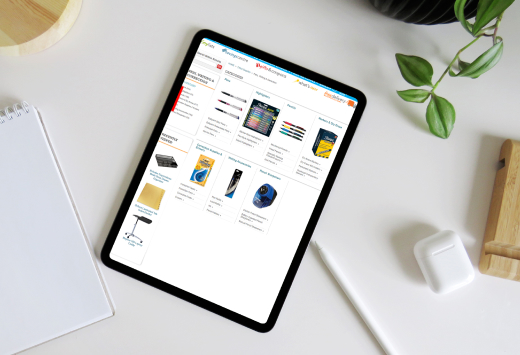
Magento 2 Integration with Sage X3 ERP
To manage all the company’s processes Lykki uses Sage X3. We handled its complete integration into the Magento platform and made them work together flawlessly. View more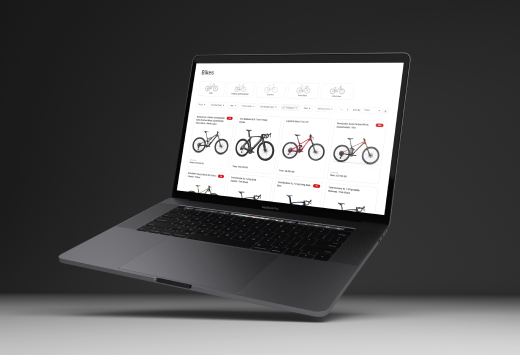
Magento 2 ERP integration with Comarch ERP
We integrated the website with Comarch ERP, adjusting data exchange between two systems. View more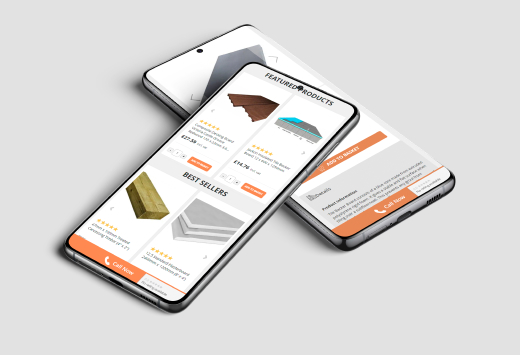
Integration of Counteract ERP for PrestaShop website
The BelVG team integrated PrestaShop website with Counteract ERP, setting up import of product, order, and customer data. View moreChallenges:

- CLIENT Koinis
- SYSTEM ERP SoftOne
- PLATFORM PrestaShop
- TASK Integration from scratch
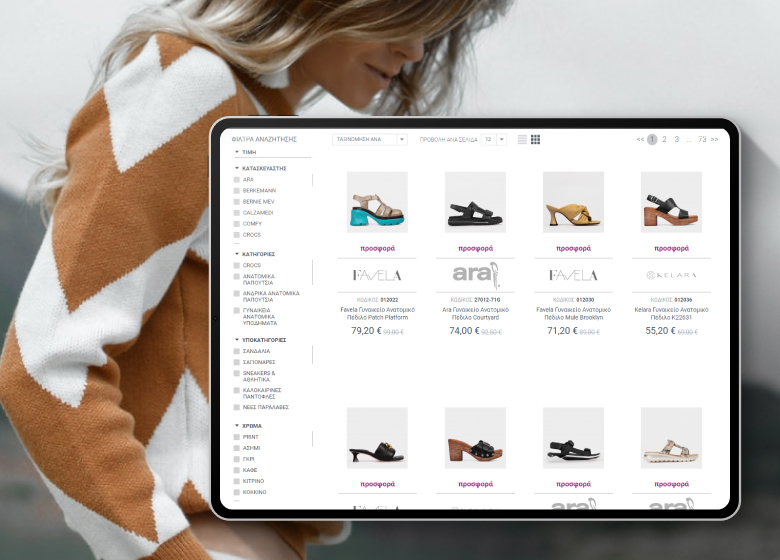
ERP integration for PrestaShop website
Challenge
Greek company Koinis turned to us with two main tasks – PrestaShop upgrade and SoftOne ERP integration. ERP at that moment didn’t have a solution for PrestaShop integration, this is why we worked simultaneously with the SoftOne team. They were creating a REST API and we were developing a module for integration.
Solution
As a result, we synchronized the PrestaShop website with the ERP system and made a quick PrestaShop upgrade to 1.7. version. We only transferred customer data from the old version, and the product information was imported from the ERP. Due to this approach the upgrade was quite quick and safe for a business, as the website didn’t go down for long.
- CLIENT Ekstralys
- SYSTEM ERP Visma.net
- PLATFORM Adobe Commerce Cloud
- TASK Customized integration
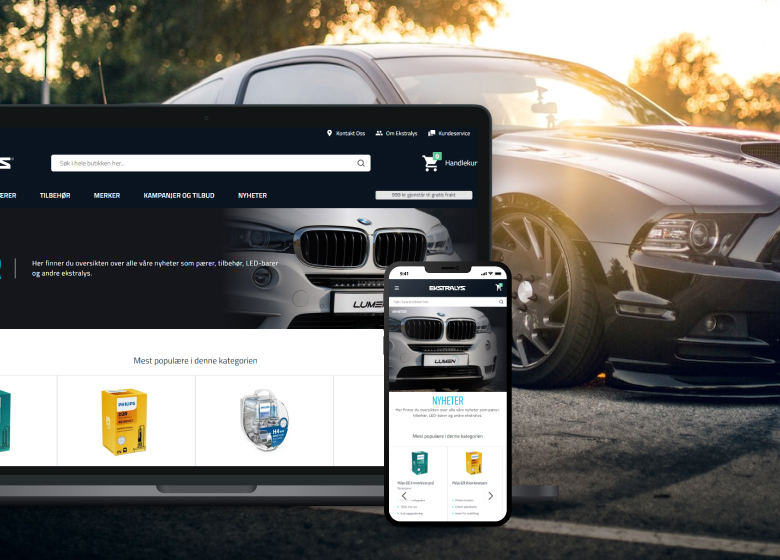
Custom Visma.net integration with Magento 2 webstore
Challenge
The client Ekstralys asked BelVG developers to integrate the website with the Visma.net system. The task could be quite simple but Ekstralys website is a multi store with different storefronts for various countries and types of users – two of them are B2B and four storefronts are for B2C users.
All the storefronts have different rules including different rules for B2B and B2C shops and different rules for every region. Also, the price of bulky goods includes shipping surcharges, which must be taken into account when transferring data from Magento to the ERP Visma.net system. A default integration does not support all these custom features, so Ekstralys needed a customized solution.
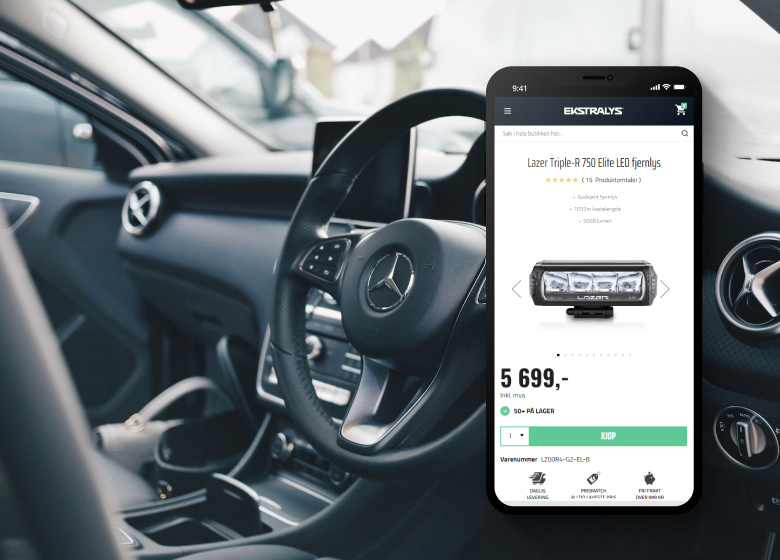
Solution
We developed a custom module to integrate Visma.net with the Magento 2 website. The module gathers all the data, including special prices and surcharges, processes them, and sends them to the required fields. As a result, all the data is displayed in the ERP system, so managers can process orders correctly.
- CLIENT Evino
- SYSTEM Custom ERP system
- PLATFORM Magento 1
- TASK Integration from scratch
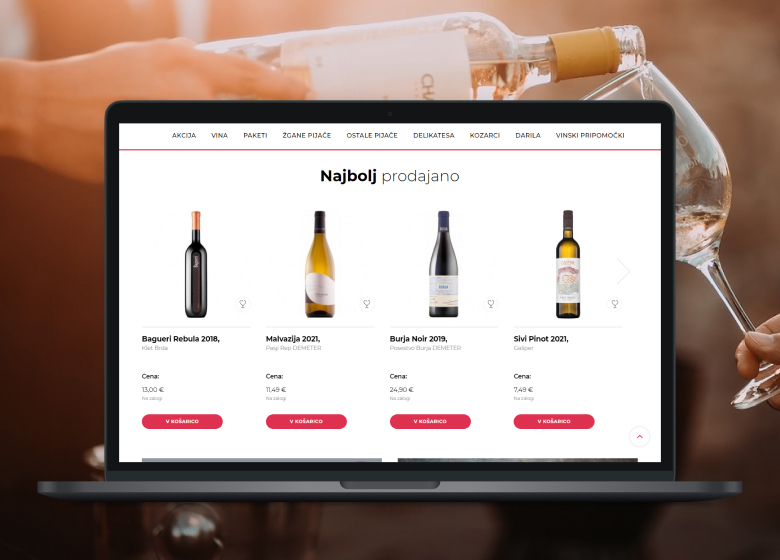
Custom integration with Slovenia ERP for Magento 1 web store
Challenge
Our client Evino found us when they needed a partner who can help with maintenance of their Magento 1 website. They had a brick-and-mortar wine shop, a restaurant, and an online store. To manage it all easier they chose a custom Slovenian ERP system, but when they decided to integrate it with the Magento 1 website, it turned out that the system did not have a module. That is why Evino found us to help with module development.
Solution
The team developed an integration from scratch using existing ERP documentation. We configured a data exchange – Magento sends order and customer information, ERP sends products, prices, and stocks. We still support the integration and make changes every time the system updates.
- CLIENT Blaha Gartenmöbel
- SYSTEM Microsoft Axapta ERP
- PLATFORM Magento 2
- TASK Customized integration
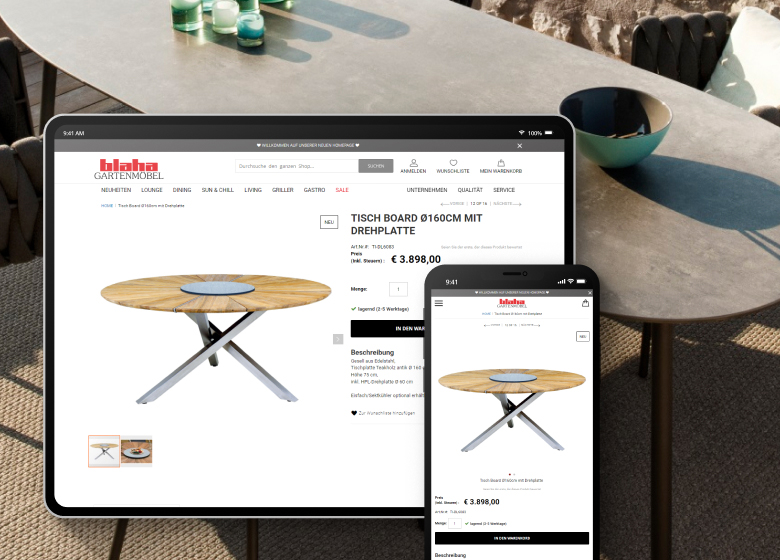
Customize module to integrate Microsoft Axapta ERP with Magento 2 website
Challenge
Blaha Gartenmöbel asked BelVG to integrate their website with the ERP system Axapta. They wanted to set up an automatic import of product name, quantity of items in stock, attributes, description, oral key, etc.
Initially we needed to set up synchronization of ERP and website only for the product information. Then, we also had to implement an automatic import of product images and videos.
After, the client asked BelVG to set up an automatic removal of the products that are not going to be sold in the future. When the products are out of stock, they get into the deleting list in ERP, and then the import module removes them in Magento.
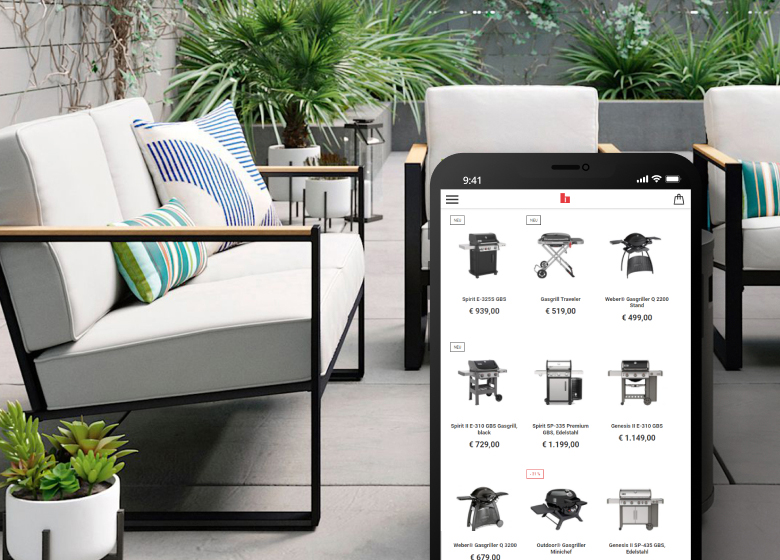
Solution
To implement this synchronization we decided to take our import module as a basics and customize it.
Blaha sent us an export file from the ERP system. The data included the product name, price, quantity in stock and product attributes. In the Blaha online shop, all products have 1 attribute called “Variant”. The properties of this attribute are different for each product: it can be a color, material, etc.
Based on the export file and the properties of the attributes, the BelVG team configured the synchronization of the products in the online shop with the ERP system. After that we configured the automatic import. The module runs once a day and updates the information on the product pages when changed in the ERP system. If required, the client can also run it manually at any time.
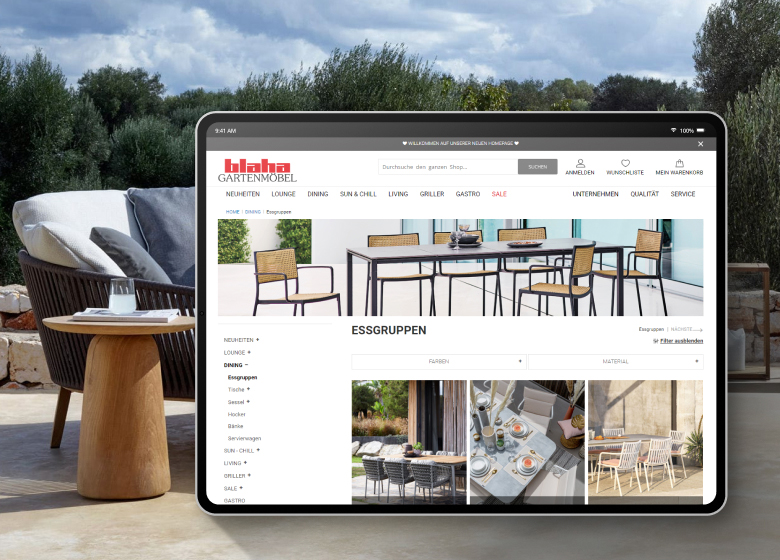
After the basic import was set up, we dealt with pictures and videos. We set up functionality to import pictures from a separate media database in Magento. The images are uploaded to the database by the shop manager. Their names correspond to the SKU number of the product. So when importing, the system checks if the image for the product is in the database and assigns it to the product. If the list contains an updated picture, it will also be automatically updated on the product page.
Import of videos runs through a special attribute in the ERP system. You can put YouTube video links separated by commas in the attribute. On import, the module analyzes the attribute, recognizes the videos and adds them to the image block of the required product on the product page.
We also customized the import module so that it will automatically remove some products from the online shop. It is required if any product is out of stock and is not going to be sold in the nearest future. Also, if the product should be changed from simple to configurable. In this case you have to delete a simple product and add it as configurable.
The BelVG team set up the functionality that gathers the list of deleted products from the ERP and removes them from the shop. Also, if the product type is changed to configurable, the system deletes all related simple products and creates a new configurable one with the needed pictures according to the SKU.





Tell us about your project
Get in touch with our team. Send us an email at [email protected] or call us 1 650 353 2301


